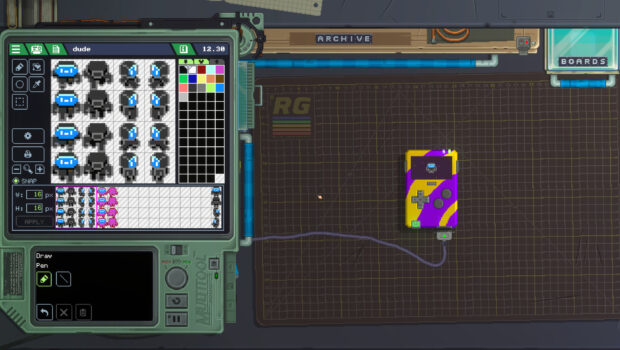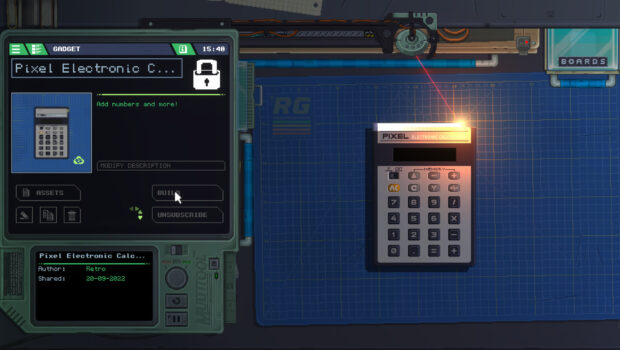Content Warnings
The game uses the Steam Workshop feature, with content created directly by our community. We do not have direct/immediate control of what content is shared in this workshop. However, all the posted content should respect the Steam regulations and guidelines. We advise caution to players with epilepsy when exploring gadgets created by the community and shared on the Workshop, as they could potentially feature flashing lights or contrasting light and dark patterns.Project Introduction
Game OverviewYou look up from your cosy little workbench. It's dark out, what time is it? It doesn't matter; you've been in the flow and are adding the final touches to your latest retro gadget. Just one more line of code, a spray of paint here, a sticker there... it's done. You power it on... The start-up sound kicks in... the needles on the gauges flutter, and the screen lights up... it's glorious. It's ready to share with the world. Now, all it needs is a name.
The Gadget Maker
Feel the exhilaration of building your own eye-popping real-working gadgets. Lose yourself as you build, solder, code, customise, and play with electrifying gadgets at your relaxing workbench. Build video game consoles, weather machines, lightboards, radios, drum machines... any gadget you can think of. What will you come up with next?
Feel the Power
Retro Gadgets gives you the power to invent! Solder circuit boards, add buttons and switches, speakers and lights, connect and code CPUs, audio and video chips, flick the on button and see your gadget come to life. You have the vision, you can build the gadgets!
A World of Gadgeteers
Check out gadgets made by people all over the world. Download any gadget, play with it, take it apart, see how it works, build your own version. Is the world ready for your awesome gadget?
Cosy Workbench
Tinker, test and lose track of time at your friendly pixel art workbench. Everything feels tactile and satisfying to use. Open drawers to find what you need. Solder and paint. Print and place stickers with tweezers. Connect parts with magnets. Twist knobs, tap buttons, flick switches. Trust us, you've never played anything like this!
Unbeatable Components
There is an ever-growing collection of buttons, switches, dials, gauges, lights, LEDs, LCDs, chips, joysticks, speakers, circuit boards, and more. Everything you need to create a lean mean sexy machine. Now, all it needs is a name!
Striking Styles
Make your gadgets feel truly personal. Connect boards to make new shapes. Spray components with different colours. Design and use stencils to create unique designs. Draw, print, and apply your own stickers. Or upload a logo for that more professional touch!
Be a Software Superstar
You've built your gadget, now it's time to code! Write and debug your own code in our LUA coding environment, or upload it directly to the CPU. Program games, live weather stations, drum machines, cameras, video players, radios... the possibilities are endless.
Gadget Archive
We know what it's like - you're busy spray painting your latest masterpiece, when BOOM, inspiration hits and a new idea flashes into your mind. Well, simply store your gadget in the archive drawer, pull out an old gadget to work on and fix, or start a whole new gadget. Make as many as you want!
Untether Your Gadget
Your gadgets don't have to stay in Retro Gadgets, oh no! With the flick of a switch bring your gadgets to your computer desktop!
----------
During the first year of pandemic, Marco was tinkering with an Arduino board for fun, and started wondering: how cool would it be to create a sandbox where you can tinker with electronic components to build all sorts of crazy stuff, without actually having to buy tons of equipment? We are children of a generation when gadgets were built, repaired and modified at home. We miss that a little bit, and newer generations never got to experience that. We managed to reach fans of both age groups, who are now enthusiastically building their creations with Retro Gadgets and discussing them on our Discord.
Another important creative decision we made from the beginning was to remove the hardware simulation complexity. This means that the technical aspects are approached mostly by coding, which leaves creative space for non coders as well, through tools and processes like gadgets customization, pixel editor, stickers and sharing of gadgets.
Retro Gadgets is an evolutive idea, and being in Early Access is helping us understand the nuances of this project and what our community wants to achieve with it. We received a lot of feedback from people who wish to learn how to code using Retro Gadget, so we’re currently working on a story mode that will teach the basics of the game and Lua programming using a narrative carrier. Projects like Pico8, Roblox and Minecraft ComputerCraft have already shown the potential of coding integration, and Retro Gadgets also allows sharing open code gadgets. This way, not only players will have access to what creators make, but also to the actual structure of their gadgets, and have a unique sneak peek into their creative process.
Part of the team behind Retro Gadgets has many years of experience in VR development. Something we learned from this genre is how to convey instructions, directions and hints without using traditional 2D UI elements in overlays. When we started working on Retro Gadgets, we realized that the same approach could help us achieve a very tactile and physical vibe. In-game drawers can be opened by pulling their handles, selecting circuits and displays from their content to be dragged and dropped on the workbench. A dedicated drawer gives access to save data, as the user can store their gadgets there and retrieve them later. And if you want to paint your new creation, just grab the airbrush that’s sitting in the corner of the desk!
Something we love about Retro Gadgets is its potential integration with real life. Whatever physical programmable gadget you own, connecting it via USB port allows you to communicate with it from Retro Gadgets. You can create a gadget to control your room lights, develop a game that uses your webcam as an input device or receive on your PC alerts from the water sensors of your plants. There is also an in-game module that allows you to make web requests, so any service that supports REST API can be integrated. We have already seen a few weather forecast gadgets and even a stock ticker!
Teachers and schools have shown a great interest in the educational potential of the game. Retro Gadget’s visuals evoke old school feelings, but there is definitely room for creating new visual expansions from different epochs, with an aesthetic closer to what kids and teenagers like. The complete absence of any overlay UI might also be appealing for a generation who grew-up with a more tactile and physical approach to digital interaction.